Toolbar: Tools
The following options are available under "Tools":
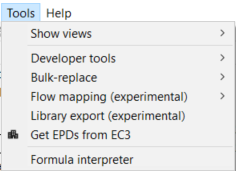
Options under Tools
-
Show views
The following options are available after clicking on "Show views" and "Other...":
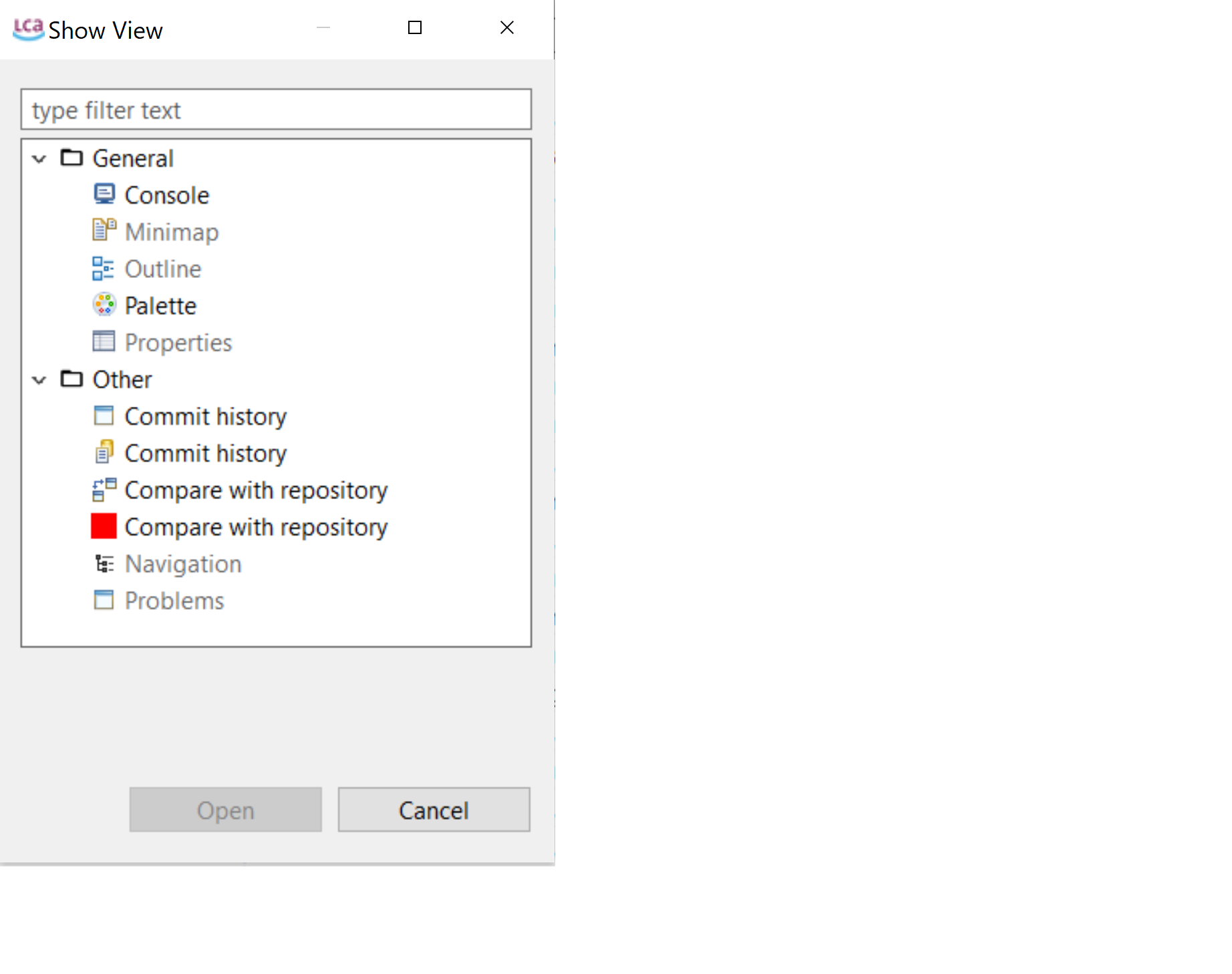
Options under Show views, Other...-
General
- Console: Displays the log file
- Minimap: Not available, a relict from creating openLCA with eclipse
- Outline: Displays a list of all the processes of a product system, including all its background processes. It is only applicable after you’ve created a product system. Open the product system’s Model Graph (tab) and choose the "Outline" option from "Views". The outline allows you to choose the processes you wish to show or hide from the Model Graph.
- Palette: Not available, a relict from creating openLCA with eclipse (don't worry)
- Properties: Not available, a relict from creating openLCA with eclipse (don't worry)
-
Other
- Commit History: Shows the commit history of the synchronization with the collaboration server, see section "Link with Collaboration Server".
- Compare with repository: Shows the comparison with the collaboration server, see section "Link with Collaboration Server".
- Navigation: The Navigation window displays the databases you have imported into openLCA and all the data sets they include.
-
-
Developer Tools (details have a look at the openLCA scripting manual:
- SQL: A tool that can be used to carry out SQL queries in openLCA.
- Console: The console tool is the live feed of our program with the same content as our log-file.
- Python: openLCA supports the possibility to run Python programs directly in openLCA. With this feature, you can automate calculations in openLCA, write your own data imports or exports, perform sensitivity analysis calculations by varying parameter values, and much more.
- IPC Server: Inter-Process Communication is a platform-independent data exchange interface via HTTP. IPC Server allows running openLCA services via Python’s standard library
However, to run the scripts use the respective button (green arrow) in the tool bar.
-
Bulk-replace: It is a tool that allows the replacement of a flow or product provider with another flow or provider. To find out more details on bulk-replace see "Using mapping files in openLCA" chapter.
-
Flow mapping (experimental): Still under development but already available for you! Contact us if you want to learn more about this feature.
-
Libraries: See the respective chapter on libraries.
-
Parameter analysis: See the respective chapter on Impact analysis with a parameter.
-
API Clients:
- CS Servers: See the collaboration server manual.
- soda4LCA: See soda4LCA chapter.
- Get EPDs from EC3: With openLCA 2 it is now possible to download or download EPDs from EC3 (Embodied Carbon in Construction Calculator) by Building Transparency. This requires access to the Building Transparancy server. Also an upload is possible.
- SmartEPD: API connection for SmartEPD. Still under development but already available for you! Contact us if you want to learn more about this feature.
- Hestia: API connection for hestia. Still under development but already available for you! Contact us if you want to learn more about this feature.
-
Formula interpreter: Use this interpreter to check if your formulas are correct. More information on the interpreter is accessible by opening the formula interpreter and typing "help" in the command line.
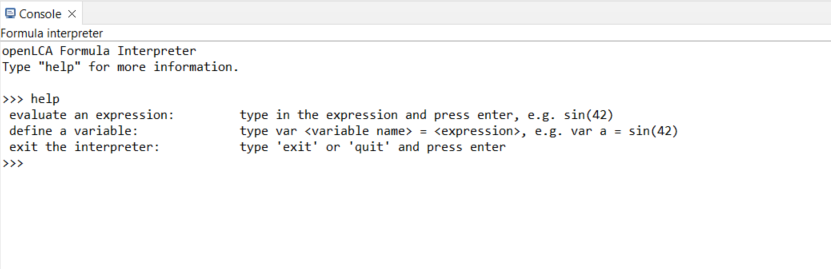
openLCA Formula Interpreter