Adding EPD results from various sources
EPDs are often available as pdf document with unique design, hence they cannot be imported directly into any LCA software. However, a new feature allows you to manually add the results from the publicly available EPDs or to add EPDs using their ILCD file.
Adding EPDs manually
-
To do so, you need to create a custom set of results by clicking on the "Results folder" and then "New results". It will create a template that needs to be filled with additional information.
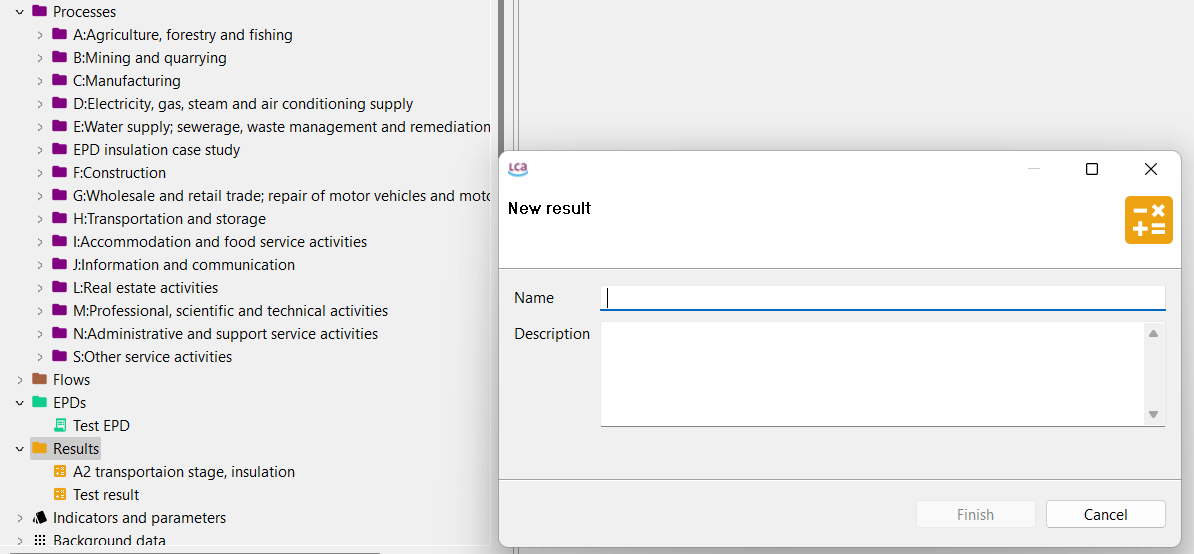 Creation of the result example
Creation of the result example -
Next, the results can be completed by adding an impact category from the respective method. It can be done by clicking on "Impact assessment" field and browsing through the list of available categories
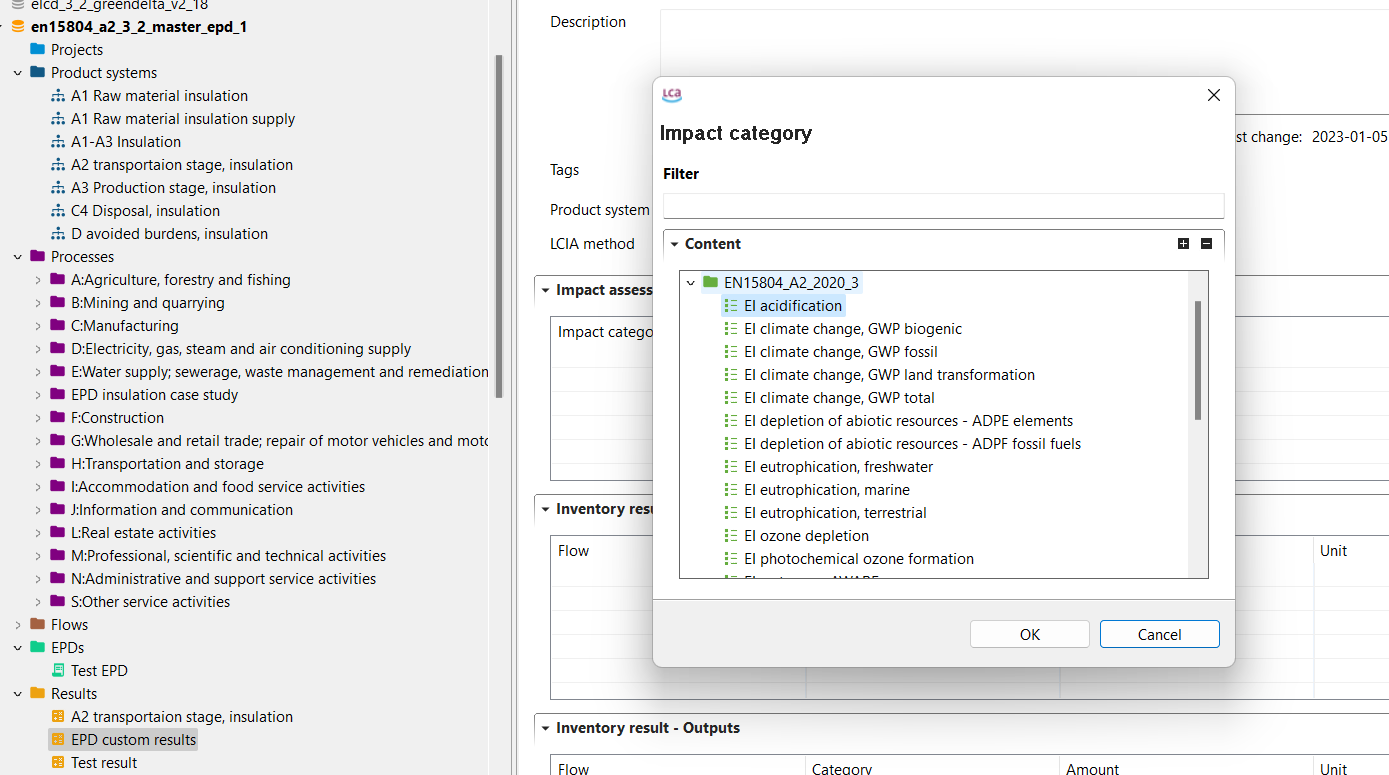 Adding results to an impact category
Adding results to an impact category -
After all necessary impact categories are added, a full list of associated impacts can be seen. However, it is important to link the burdens to a specific flow that will represent a functional unit. Thus, an existing or a custom flow can be selected by right clicking the "Inventory results – Outputs" field and selecting the right option from the list. Once finished, it is needed to right click on the target flow and set it as a reference. The amounts of the output flow must correspond to the original EPD or converted according to the new functional unit with all of the associated emissions.
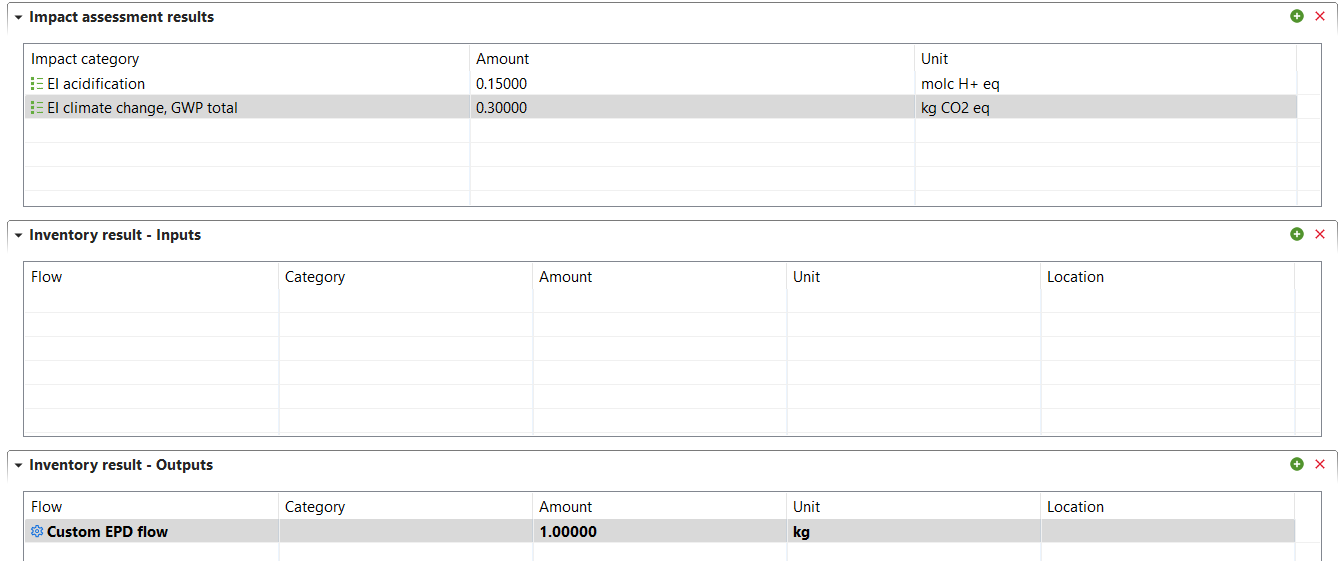 The finished results
The finished results
Importing EPDs files in ILCD format
It is also possible to import EPDs that have an ILCD format (zip file), e.g. Environdec by using the import function whilst a EPD-suitable database is active.
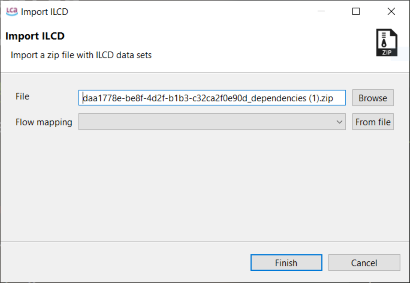
Imported EPD appearing in EPD and Result folder
After the import, openLCA will display if the import process succeeded with or without any issues. Now, the EPD and the respective results will be found directly in both folders (EPD and Results)!
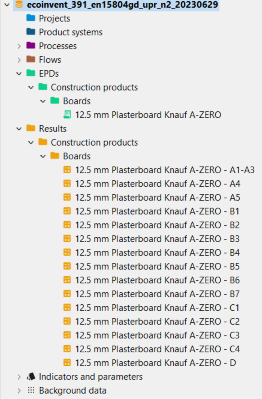
The finished results