New! Impact assessment category tab contents
In openLCA 2, LCIA categories are now stand-alone entities that are stored outside of an LCIA method. A single LCIA category can be used in several LCIA methods and an update of such an LCIA category will update it in all LCIA methods where it is used. The database update moves the LCIA categories to the new category "Environmental indicators" in the navigation.
Note: As LCIA categories in different LCIA methods often have the same name, there are also LCIA categories with the same name in this folder. This can be easily changed by giving these LCIA categories more descriptive names.
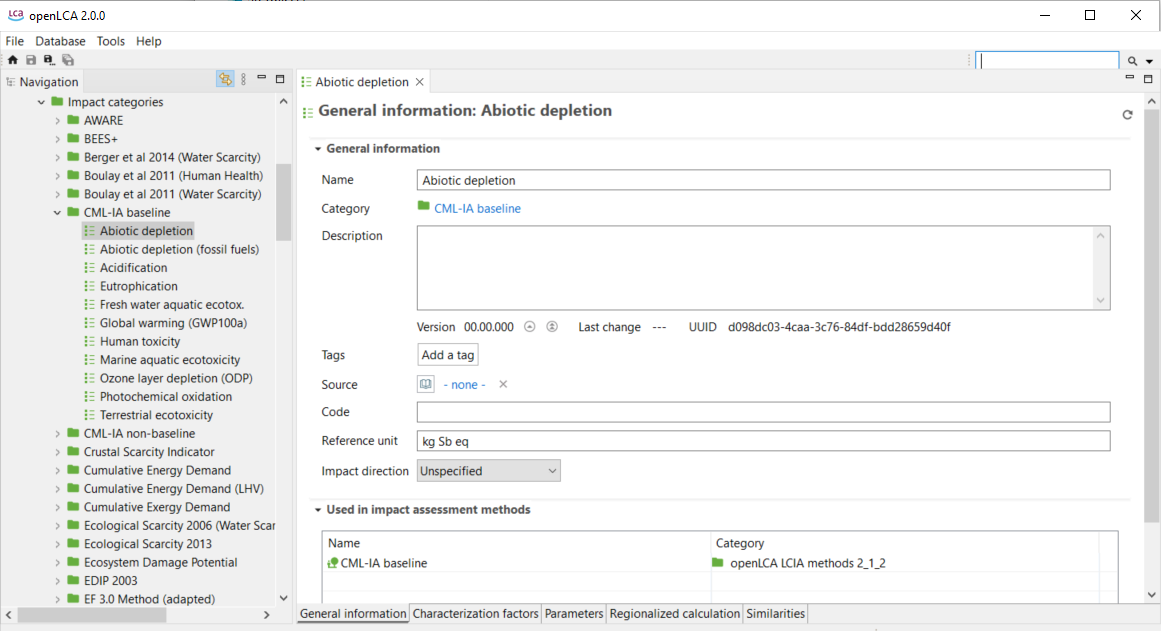
LCIA category - General information tab
The contents of the impact categories window will be explained in the following sections.