Inventory results
In the first two tables in "Inventory results" you find the list of all the input and output flows of the product system, showing the amounts and units for each on them. You can sort the flows alphabetically, by category, unit or amount, clicking on the corresponding header cell. Additionally, If you click on the arrow symbol before the flow’s name in the Inputs or Outputs section, you will see all processes in the product system that use that specific flow, and thus contribute to its amount in the result.
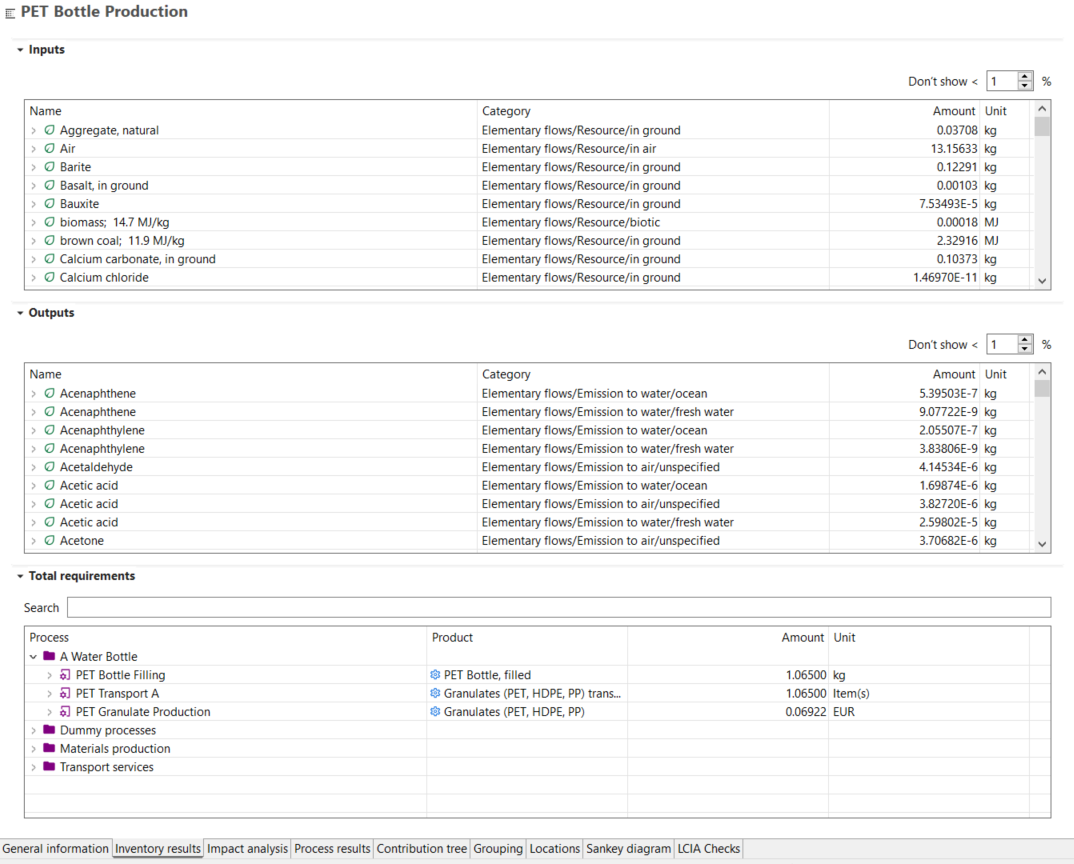
Inventory results tab
You can copy the content of all tables in openLCA editor and paste it into other applications like Excel or Notepad. Simply select the desired information with " Crtl + Click" (multiple selection) or " Crtl + A" (overall selection) and copy it with " Crtl + C" or by right-clicking and then clicking "Copy".
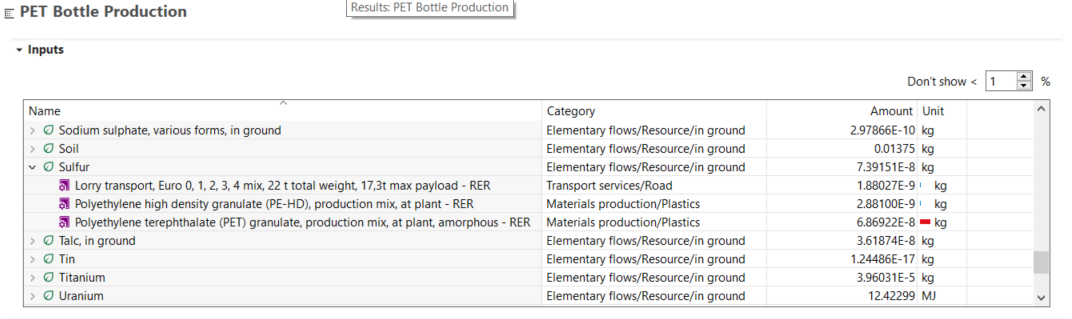
Inventory results, inputs section
The last table on this tab is called "Total requirements". The first columns contain all the processes that are included in the product system. The second column shows the output product of the corresponding process, followed by its he amount and unit.
If you check the box "Include Cost Calculation" when setting the calculation properties, the total requirements table will also show the added value for each process. Check "Life Cycle Costing" section for details. Likewise, if you check the box "Assess data quality" when setting the calculation properties, this table will also show information about data quality in the Inputs and Outputs sections according to the data quality schema previously defined for "Processes". For more information about "Data Quality" check the dedicated section.
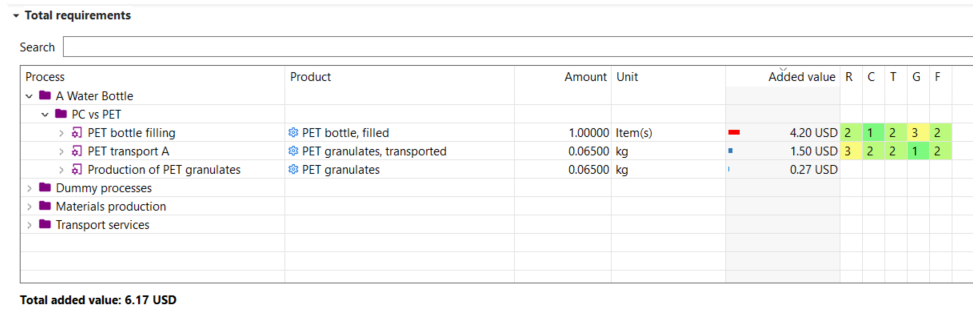
Inventory analysis - added value calculation & data quality information