Data Quality
Data quality is a critical aspect of life cycle assessment (LCA) studies, and it is addressed in ISO 14040 and ISO 14044 standards. openLCA offers broad support for entering, managing, and calculating data quality in LCA models. Before we start, let’s remind us that in ISO 14040, data quality is defined as fitness for purpose.
Below, we describe how to work with data quality in openLCA.
Choosing a data quality system
First you need do define a data quality flow schema. If you generate a database with complete reference data, we provide you with two data quality systems. You can choose one of them in the "General information" tab, see "Process tab content":
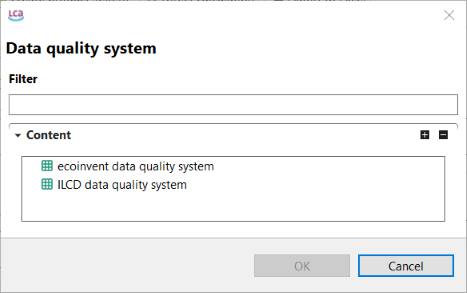
Available data quality systems in a database with complete reference data in openLCA
You can also create your own data quality system or modify existing quality systems according to your own criteria. In openLCA, it is assumed that all data quality systems follow a pedigree matrix "style", i.e. there are data quality indicators that are evaluated in classes, from good to bad. These pedigree matrices can be defined from scratch, but openLCA contains some predefined data quality systems already.
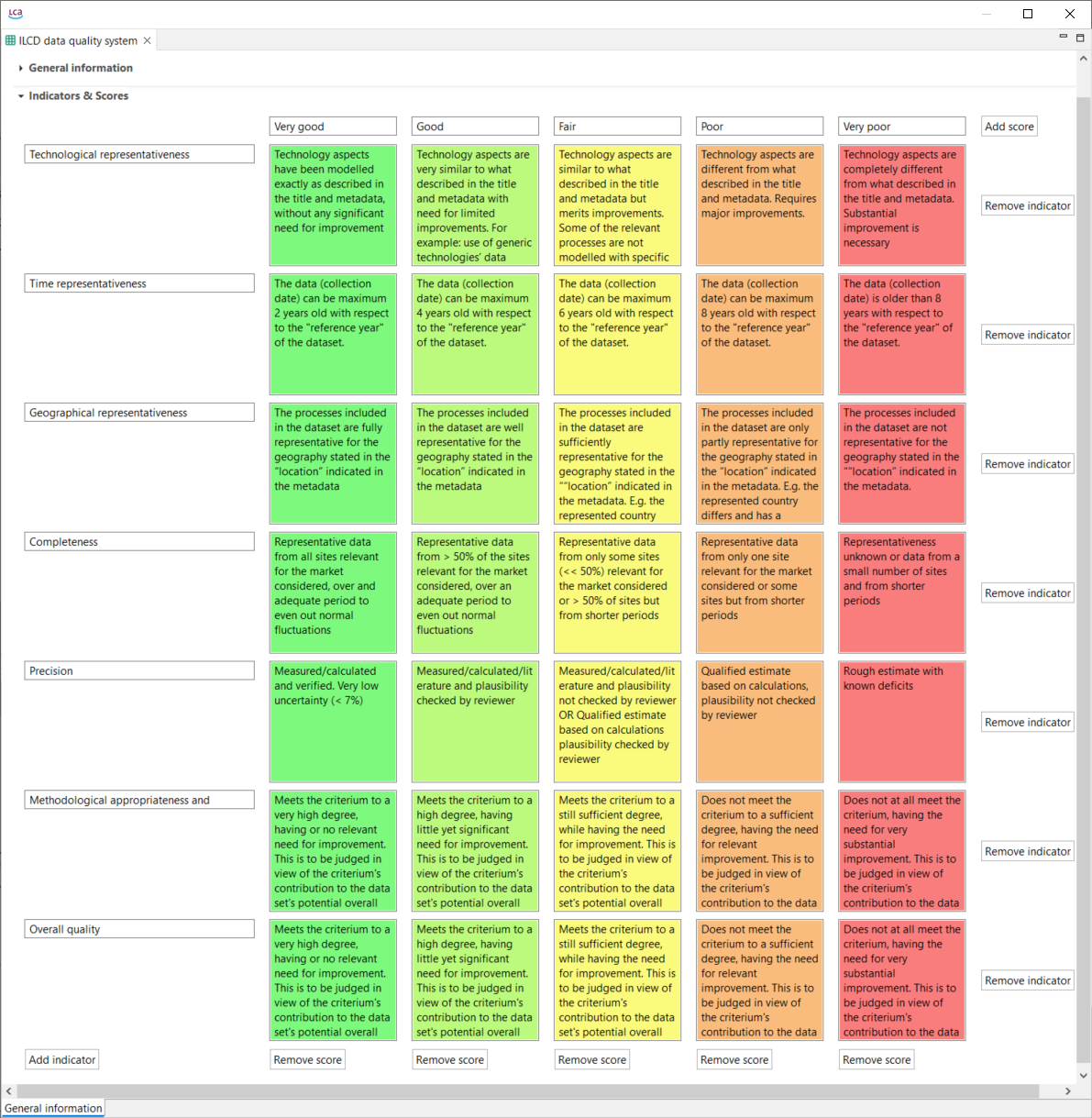
Data quality system according to the ILCD data quality system requirements
To create a new data quality system, right-click on the "Data Quality Systems" directory and select "New data quality system". Then you can add indicators, scores and uncertainties.
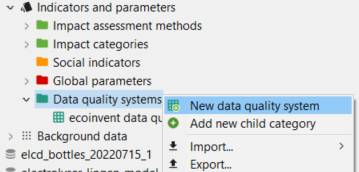
Step 1: Creating a new data quality system
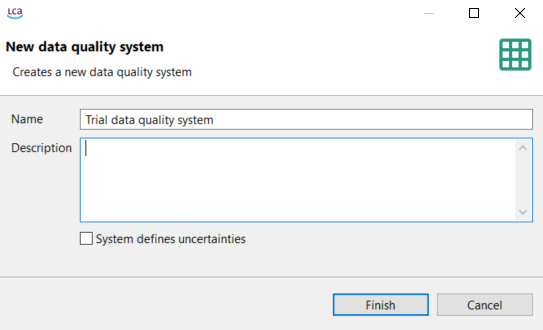
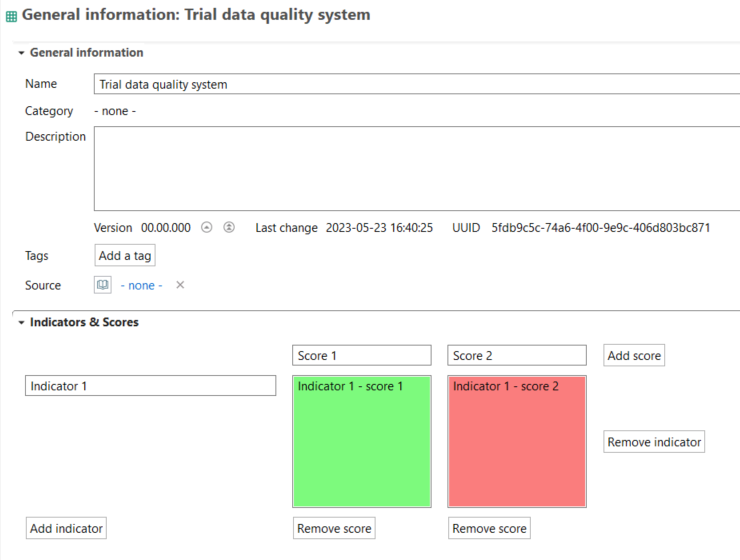
Step 2: Setup a new data quality system
Working with data quality
Now you can select a data quality system for the process, flows and social aspects.
- Data quality information for processes must be defined in the "Data quality" section in the "General information" tab of a process window.
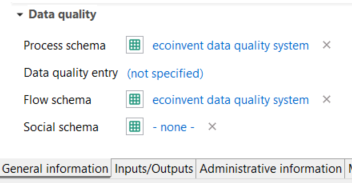
Process window tab - general information, data quality
- On the other hand, data quality information for flows and social assessments need to be selected under data quality columns in "Input/Output" tab or in "Social aspects" tab, see "Process tab content".
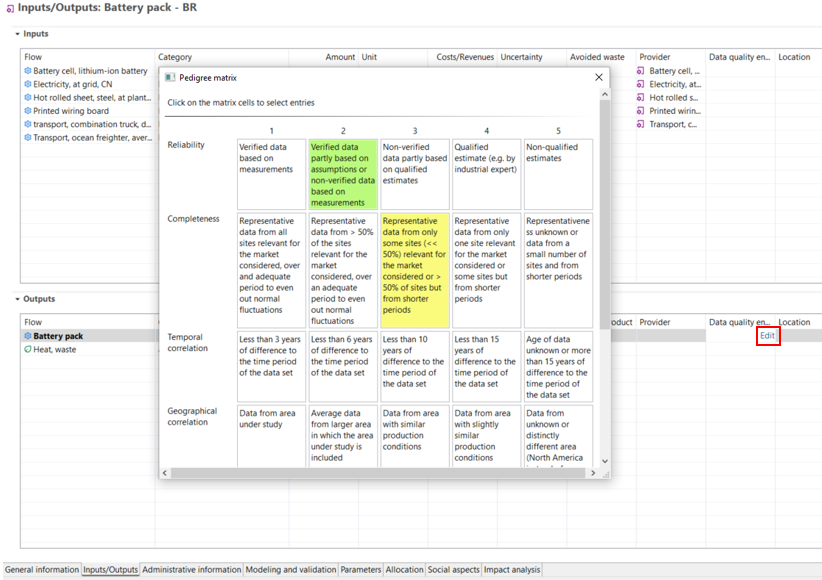
Process window tab - Inputs/Outputs, Data quality for flows
Data quality system can be selected among the systems available in the "Data quality systems" directory in the "Indicators and parameters" section of the active database.
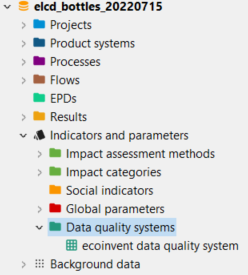
Data quality systems directory in an active database
You can access the existing data quality system in the folder "Data quality system" in the navigation panel. You can use for example, the ecoinvent data quality system improved by Dr. Andreas Ciroth (click here to read the complete report). When you open a data quality system in the Editor, you’ll see a "General information" tab. This tab displays scores for various indicators and provides options to assign uncertainty values to these indicators, as illustrated below.
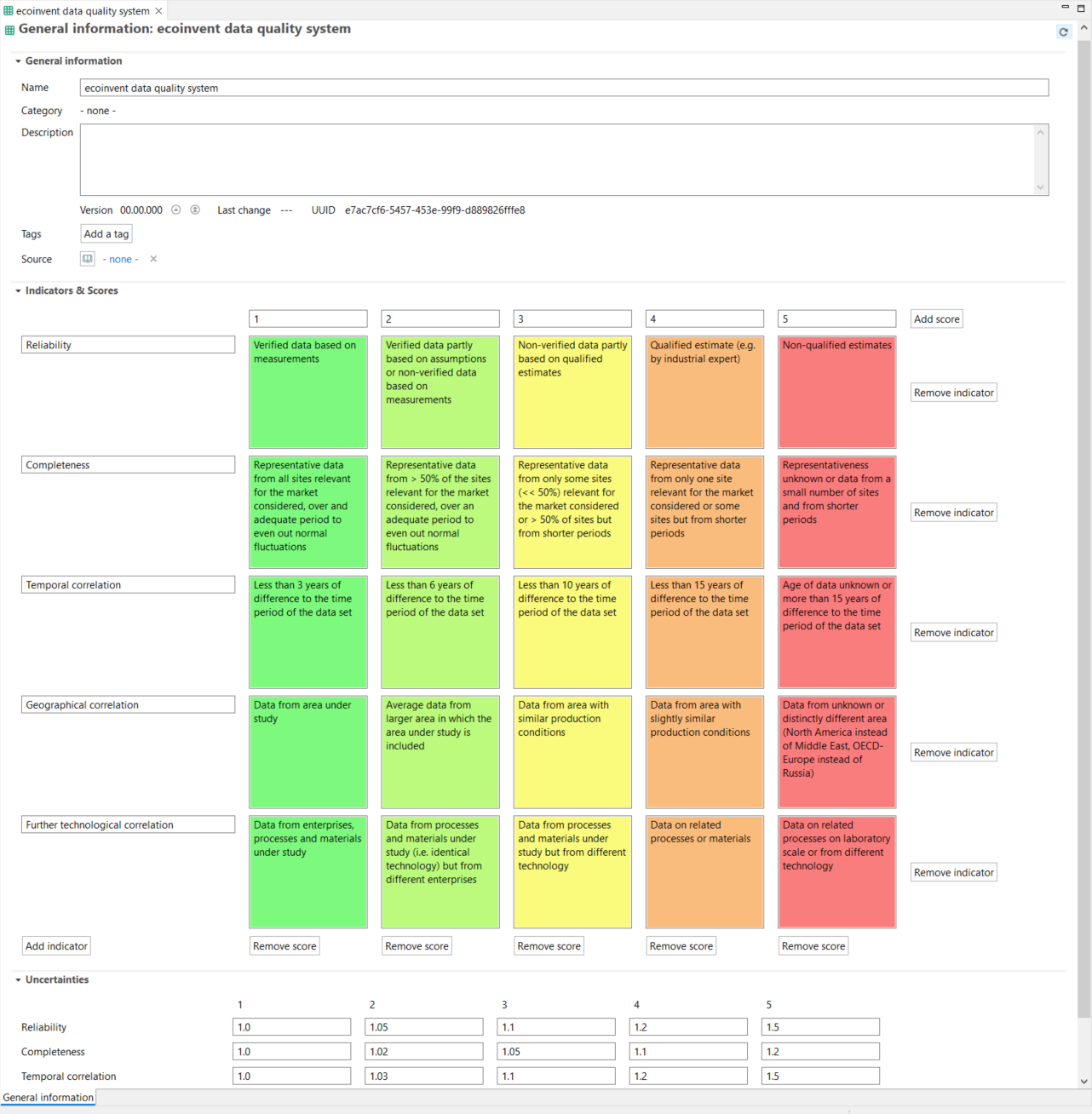
Data quality systems, indicators and scores
As visualized above, adding uncertainty values allows for performing "Monte Carlo Simulations" in openLCA.
Setup of Data Quality Calculation
openLCA allows to quantify the data quality of a calculations. This can occur on flow level or on process level (see above). In case the data quality is provided on flow level, e.g. the unit process version of ecoinvent, or process level, e.g. the environmental footprint database, the data quality of the inventory and impact assessment (flow level) or the total requirements (process level) can be assessed. To access the data quality during a calculation, check the box "Assess data quality" when setting the calculation properties.
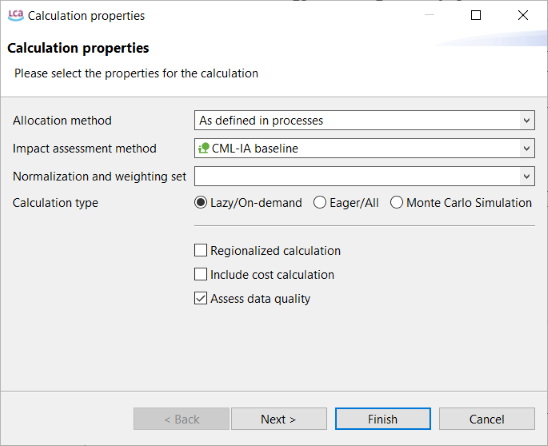
Checking the box for including a data quality assessment
Note: The system process version of ecoinvent does not allow the calculation of data quality as no data quality is provided on flow level.
Then, click "Next" and the "Data quality properties" window will open, allowing you to access the details on the data quality assessment.
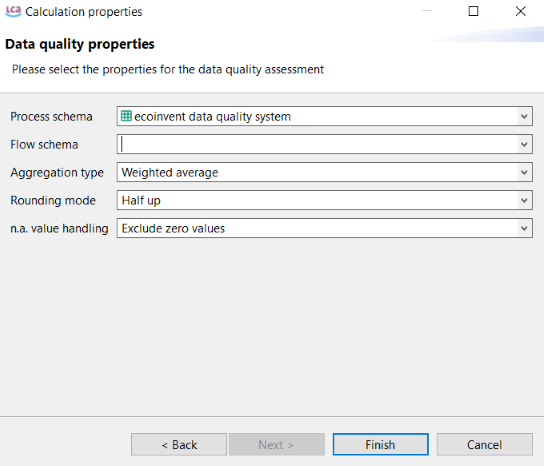
Setup for the data quality assessment
You can choose the aggregation type, a rounding method, and how to handle exchanges that lack data quality values. Then, click on the "Finish" button to start the calculation, including the data quality assessment.
Results of Data Quality Calculation
When the calculations are done, the results window will open in the Editor. You will notice that the data quality of the inventory analysis is now shown in the inventory analysis tab with color-coded numbers.
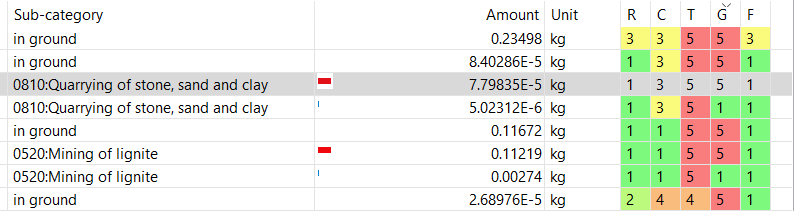
Inventory analysis - data quality information
The abbreviations for the columns are Reliability, Completeness, Temporal correlation, Geographical correlation, Further technical correlation as defined in your data quality scheme, see "Processes".
In a similar fashion, the data quality for the impact analysis tab is displayed after the calculation is performed on flow level.
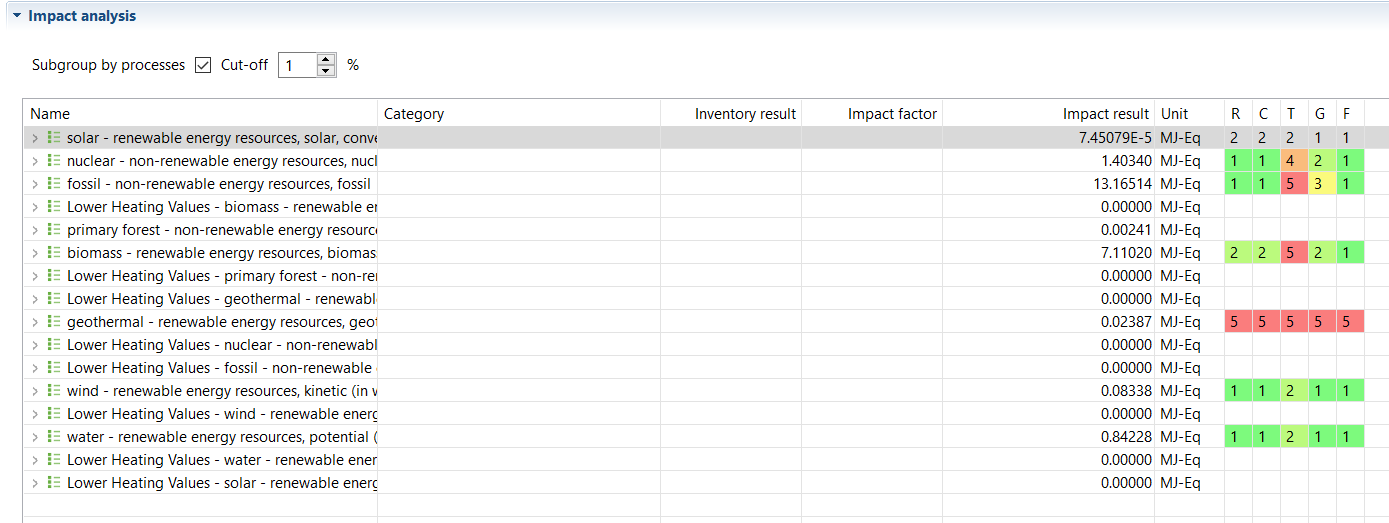
Impact Analysis - data quality
Note: If the data quality is captured on the flow level (e.g. unit process database of ecoinvent), the assessment and aggregation of data quality up to the impact categories in the results is based solely on the data quality entries for intervention flows (flows that cross the boundaries of the system, mostly elementary flows). However, you can get the aggregated data quality of product flows throughout the supply chain by deleting all links to this product flow in the Model Graph. This will give you results like this:
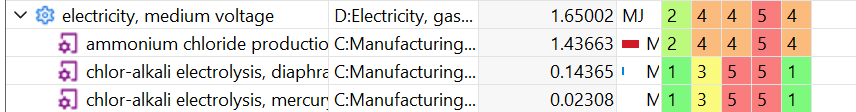
Inventory analysis with data quality of one unconnected flow
If the data quality is captured on the process level (e.g. environmental footprint database), the total requirements in respect to the reference flow of the product system are displayed. The abbreviations are Technological representativeness, Time representativeness, Geographical representativeness, Completeness, Precision, Methodological appropriateness and Overall quality:
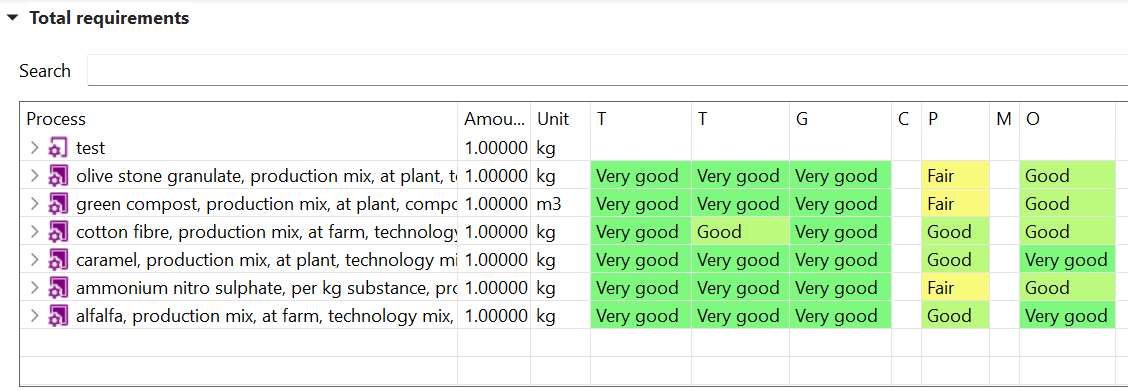
Total requirements and data quality using the ILCD data quality scheme