Creating EPDs in openLCA
An EPD structure can be created in order to store the information using the official nomenclature of the life cycle stages. In openLCA 2.4 there are two ways to create an EPD, the first way is explained below in this section, while the the second way is described in the Analysis group section.
-
To create a new EPD you can now right-click on the folder "EPDs" and select "New EPD". In the window that opens, please name the EPD.
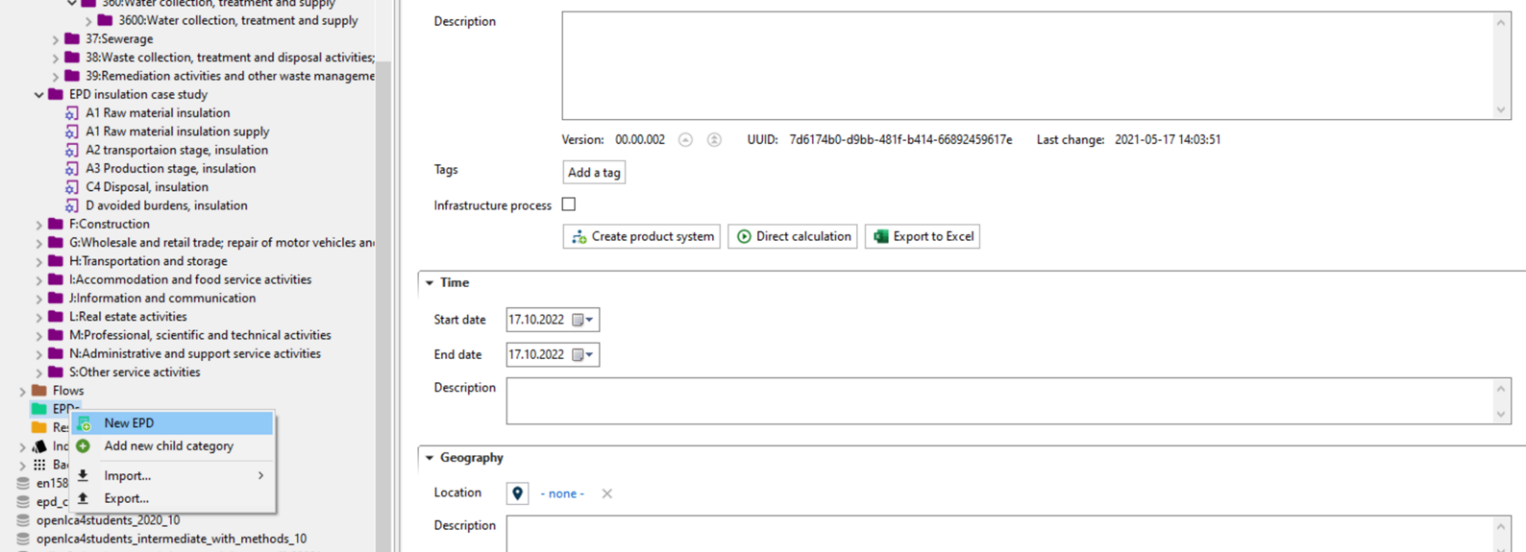 Creating a new EPD
Creating a new EPD -
Next, you need to navigate to the section "Modules" under "General information" of the EPD. Here, you need to add all modules that should be included. You must select your declared product (flow) in the respective section under "General information".
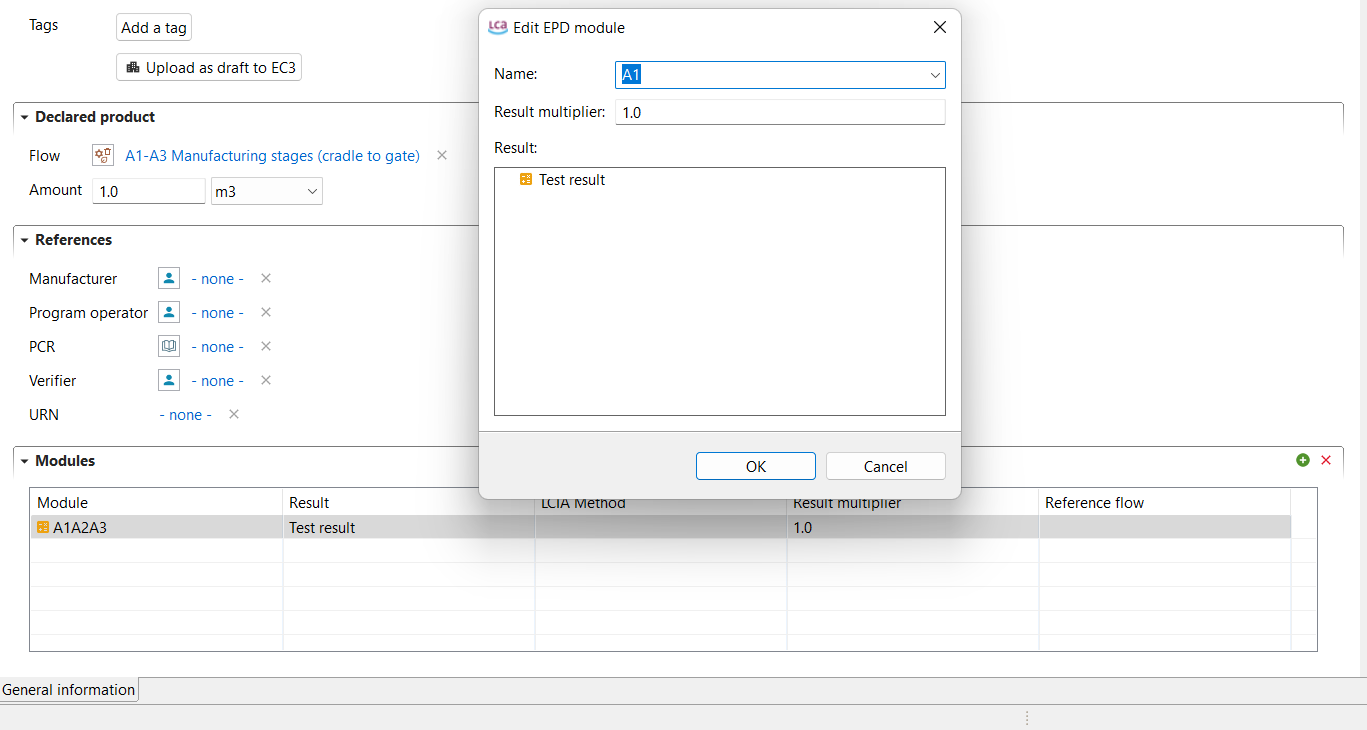 "Modules" section in an EPD
"Modules" section in an EPD -
It is now possible to export the completed EPD, by clicking on "File" and selecting "Export". Select "JSON-LD" and click on "Next". Your EPD should be selected. Click on "Finish". Your EPD is now saved in the folder you selected. That allows to exchange with EPDs and send them to responsible parties.
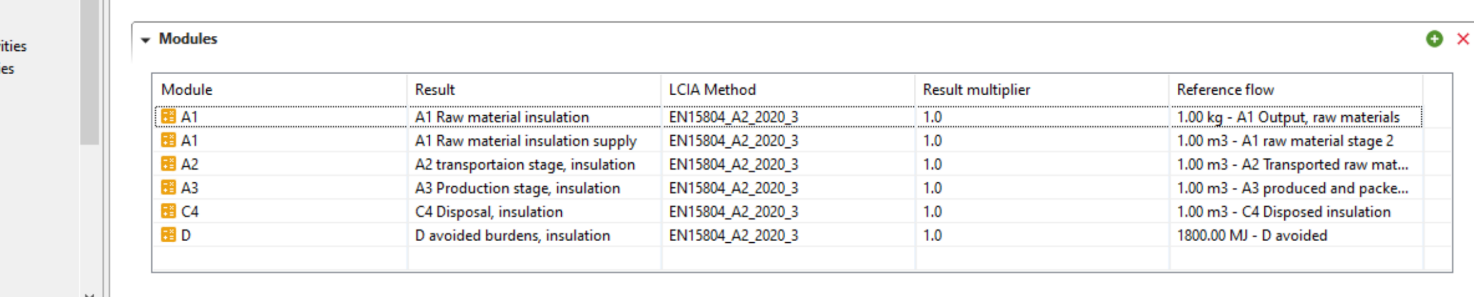 EPD example
EPD example