Running openLCA for the first time
When you launch openLCA for the first time, it does not contain any data. On the left side, you see an empty Navigation field. On the right, you see the Welcome page.
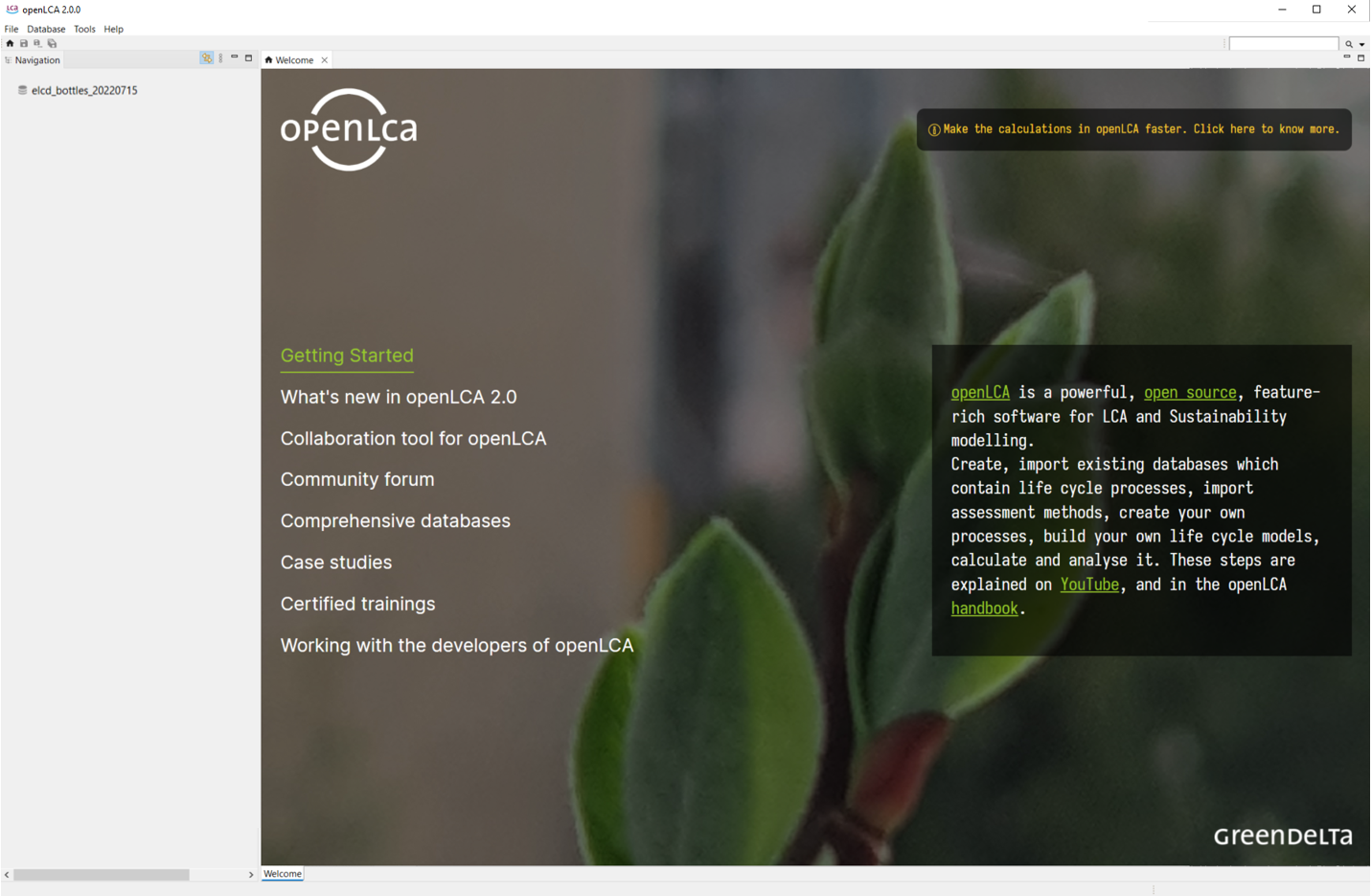 openLCA Welcome page
openLCA Welcome page
The Welcome page provides quick links to openLCA Nexus, instructional videos, case studies, this user manual, the openLCA download page where you can download the latest version of the software as well as LCIA methods, and, eventually, a link to more information on the openLCA network and its users.
In the next sub-chapters you can explore:
-
The functionalities of the toolbar:
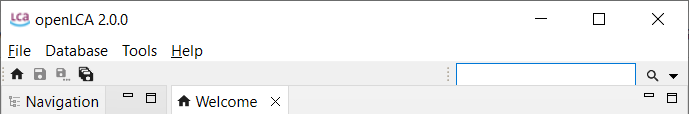
-
The basic features of openLCA: