Using the editor function
As displayed, there is a small icon with two yellow arrows on the on the top-right corner of the navigation. This is the "Link with the editor" function and can be active (light blue highlight) or deactived (no highlight). If the option is activated, the flows/processes/product systems being opened in the main window of openLCA (editor) will be opened in the navigation panel. If it is deactivated, the currently opened flow/process/product system will not be opened in the navigation.
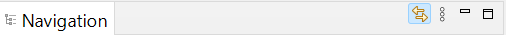
Activated "Link with Editor" option
This option is helpful if you are looking for a flows/processes/product systems in a database with the option activated it will automatically open the respective folder structure in the navigation panel. Once found, you can deactivate the option again.
Moreover, if you click on the three dots next to the editor you will also find the "Refresh" function. It refreshes the "Navigator". For example, when creating data sets in a Python script or via the IPC server, they won't show up in the "Navigator" if you do not refresh it.