8.3 Configuration
We have prepared a configuration guide on openLCA.org - Configuration Guide. Also you can find some settings described below.Changing settings in the web application
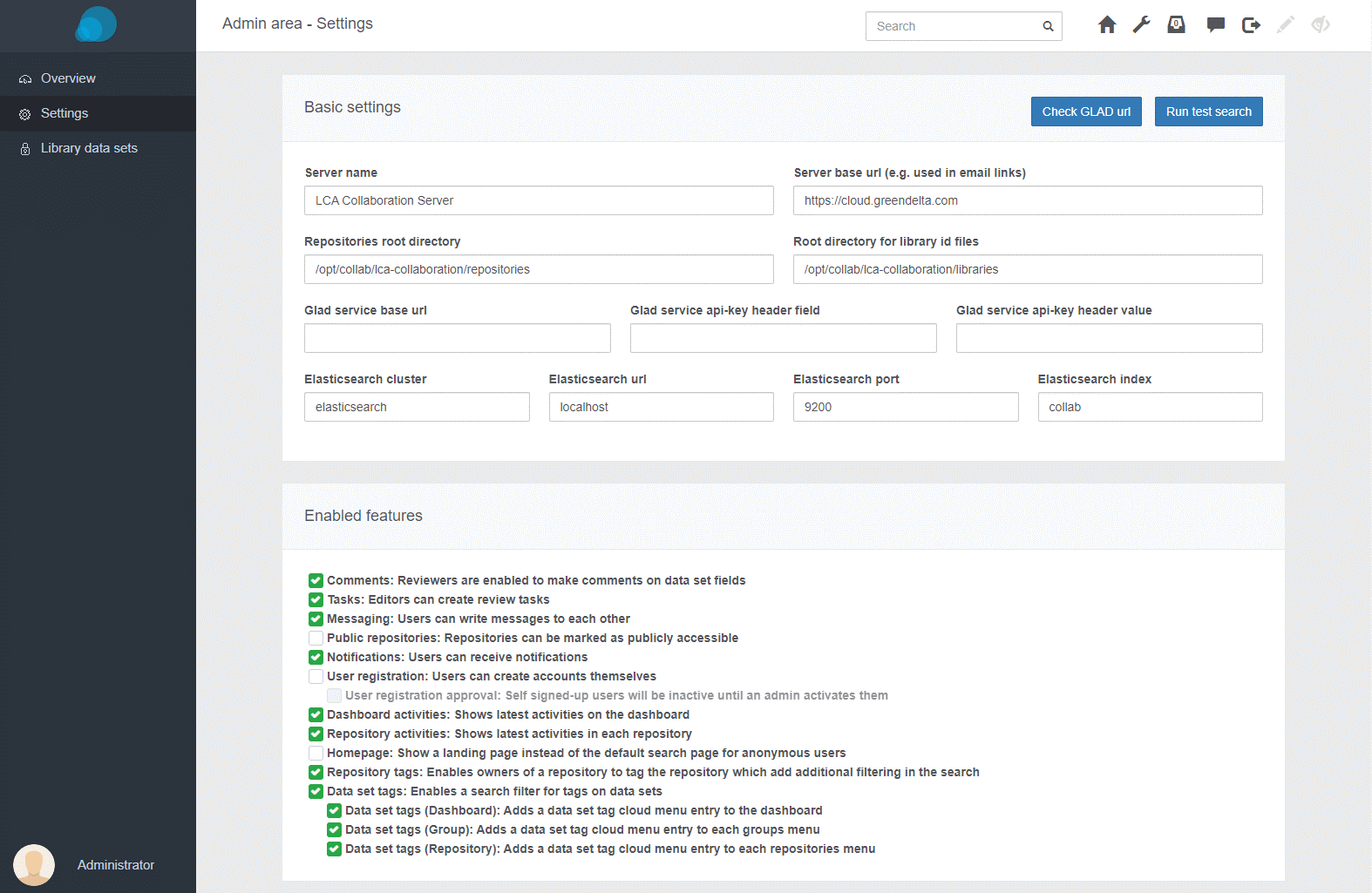
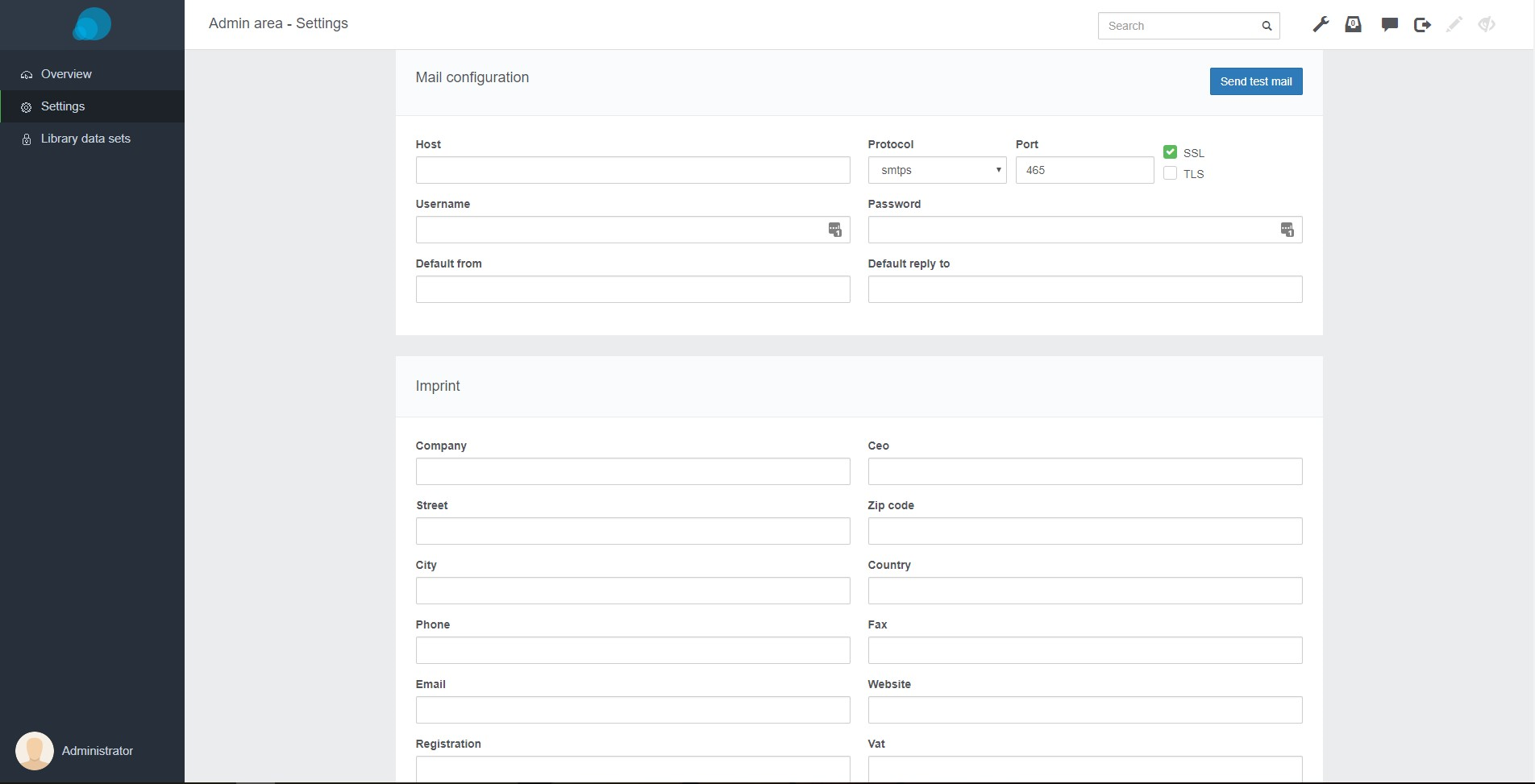
8.3.1 Basic Settings
Servername: The Server name, used for two-factor-authentication (optional)
Server base url: The base url used when linking pages in the notification emails
Repositories root directory: In this directory, the repository data sets will be stored, this will need extended disk space, depending on the amount of data sets committed.
Root directory for library id files: In this directory, configured library data set ref ids will be stored
Glad service base url: The base url to an external GLAD service
Glad service api key: To push data set descriptors to the GLAD service, an API key is required, which can be set here.
Elasticsearch cluster: The cluster name of your elasticsearch installation (default: elasticsearch)
Elasticsearch server url: The host address of the elasticsearch installation (default: localhost)
Elasticsearch index name: The name of the elasicsearch index used for this collaboration server instance (default: lca- collaboration)
Default values for each setting can be specified programmatically before starting the application, see the list at the end of the page
8.3.2 Enabled features
Some of the collaboration server’s advanced features can be disabled, including: Comments, Tasks, Messaging, Public repositories, Notifications, Activities and Tags (jump to figure above).8.3.3 Mail Configuration
To be able to use notifications, you need to configure an email account to send from. You can use an existing smpt email account (jump to figure above).8.3.4 List of settings for setting default values in application.properties
The following settings can be set in WEB-INF/classes/application.properties after which a restart is required. They can afterwards still be changed in the UI, e.g.:
cs.settings.default-values.SERVER_SETTING.SEARCH_ENABLED=truecs.settings.default-values.SERVER_SETTING.SERVER_NAME=LCA Collaboration Server
The full list is
cs.settings.default-values.SERVER_SETTING.MESSAGING_ENABLED={Boolean}cs.settings.default-values.SERVER_SETTING.TASKS_ENABLED={Boolean}
cs.settings.default-values.SERVER_SETTING.COMMENTS_ENABLED={Boolean}
cs.settings.default-values.SERVER_SETTING.RELEASES_ENABLED={Boolean}
cs.settings.default-values.SERVER_SETTING.NOTIFICATIONS_ENABLED={Boolean}
cs.settings.default-values.SERVER_SETTING.USER_REGISTRATION_ENABLED={Boolean}
cs.settings.default-values.SERVER_SETTING.USER_REGISTRATION_APPROVAL_ENABLED={Boolean}
cs.settings.default-values.SERVER_SETTING.CHANGE_LOG_ENABLED={Boolean}
cs.settings.default-values.SERVER_SETTING.DASHBOARD_ACTIVITIES_ENABLED={Boolean}
cs.settings.default-values.SERVER_SETTING.REPOSITORY_ACTIVITIES_ENABLED={Boolean}
cs.settings.default-values.SERVER_SETTING.HOMEPAGE_ENABLED={Boolean}
cs.settings.default-values.SERVER_SETTING.SEARCH_ENABLED={Boolean}
cs.settings.default-values.SERVER_SETTING.USAGE_SEARCH_ENABLED={Boolean}
cs.settings.default-values.SERVER_SETTING.REPOSITORY_TAGS_ENABLED={Boolean}
cs.settings.default-values.SERVER_SETTING.DATASET_TAGS_ENABLED={Boolean}
cs.settings.default-values.SERVER_SETTING.DATASET_TAGS_ON_DASHBOARD_ENABLED={Boolean}
cs.settings.default-values.SERVER_SETTING.DATASET_TAGS_ON_GROUPS_ENABLED={Boolean}
cs.settings.default-values.SERVER_SETTING.DATASET_TAGS_ON_REPOSITORIES_ENABLED={Boolean}
cs.settings.default-values.SERVER_SETTING.SERVER_NAME={String}
cs.settings.default-values.SERVER_SETTING.SERVER_URL={String}
cs.settings.default-values.SERVER_SETTING.REPOSITORY_PATH={String}
cs.settings.default-values.SERVER_SETTING.LIBRARY_PATH={String}
cs.settings.default-values.SERVER_SETTING.GLAD_URL={String}
cs.settings.default-values.SERVER_SETTING.GLAD_API_KEY={String}
cs.settings.default-values.SERVER_SETTING.GLAD_DATAPROVIDER={String}
cs.settings.default-values.SERVER_SETTING.HOME_TITLE={String}
cs.settings.default-values.SERVER_SETTING.HOME_TEXT={String}
cs.settings.default-values.SERVER_SETTING.MAINTENANCE_MODE={Boolean}
cs.settings.default-values.SERVER_SETTING.MAINTENANCE_MESSAGE={String}
cs.settings.default-values.SERVER_SETTING.ANNOUNCEMENT_ID={String}
cs.settings.default-values.SERVER_SETTING.ANNOUNCEMENT_MESSAGE={String}
cs.settings.default-values.SERVER_SETTING.LICENSE_AGREEMENT_TEXT={String}
cs.settings.default-values.SEARCH_SETTING.SCHEMA={String}
cs.settings.default-values.SEARCH_SETTING.HOST={String}
cs.settings.default-values.SEARCH_SETTING.PORT={Integer}
cs.settings.default-values.SEARCH_INDEX.PRIVATE={String}
cs.settings.default-values.SEARCH_INDEX.PUBLIC={String}
cs.settings.default-values.SEARCH_INDEX.PRIVATE_USAGE={String}
cs.settings.default-values.SEARCH_INDEX.PUBLIC_USAGE={String}
cs.settings.default-values.MAIL_SETTING.USER={String}
cs.settings.default-values.MAIL_SETTING.PASS={String}
cs.settings.default-values.MAIL_SETTING.PROTO={String}
cs.settings.default-values.MAIL_SETTING.HOST={String}
cs.settings.default-values.MAIL_SETTING.PORT={Integer}
cs.settings.default-values.MAIL_SETTING.SSL={Boolean}
cs.settings.default-values.MAIL_SETTING.TLS={Boolean}
cs.settings.default-values.MAIL_SETTING.DEFAULT_FROM={String}
cs.settings.default-values.MAIL_SETTING.DEFAULT_REPLY_TO={String}
cs.settings.default-values.IMPRINT_SETTING.COMPANY={String}
cs.settings.default-values.IMPRINT_SETTING.CEO={String}
cs.settings.default-values.IMPRINT_SETTING.STREET={String}
cs.settings.default-values.IMPRINT_SETTING.ZIP_CODE={String}
cs.settings.default-values.IMPRINT_SETTING.CITY={String}
cs.settings.default-values.IMPRINT_SETTING.COUNTRY={String}
cs.settings.default-values.IMPRINT_SETTING.PHONE={String}
cs.settings.default-values.IMPRINT_SETTING.FAX={String}
cs.settings.default-values.IMPRINT_SETTING.EMAIL={String}
cs.settings.default-values.IMPRINT_SETTING.WEBSITE={String}
cs.settings.default-values.IMPRINT_SETTING.REGISTRATION={String}
cs.settings.default-values.IMPRINT_SETTING.VAT={String}